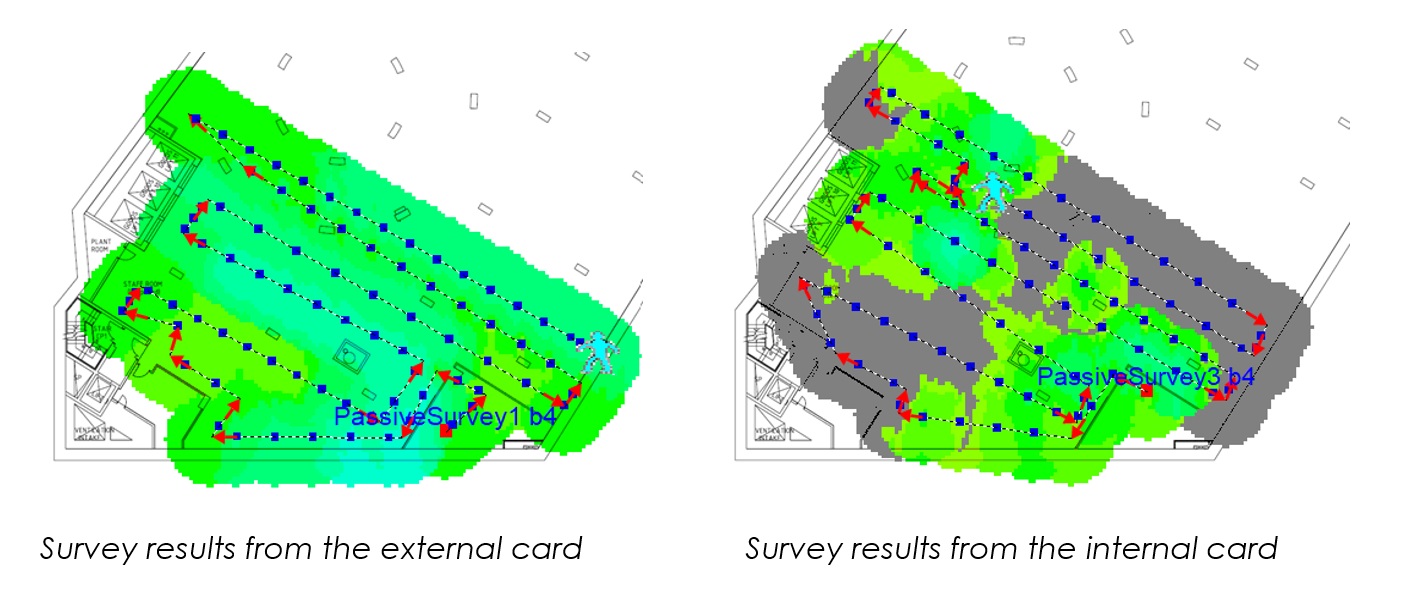How accurate is your WiFi survey? Beware the results
Full Control Whitepaper
When we’re troubleshooting wireless or looking to improve a current installation, we typically start with a wireless survey. However even with this information to hand, interpreting the data and using it successfully still takes some work.
But surely, a survey is a survey?
Well, yes and no! A key thing to remember is that different devices have different aerials with different sensitivities. This means a laptop sat next to a mobile phone (which has a much smaller receive sensitivity) will report different signal strengths, even though they are the same distance (and all other environmental factors equal) from the Access Point.
This also goes for factory environments and warehouse scanners; the way they see the wireless is not the same, wireless NIC cards and aerials vary from device to device. There are some interesting articles on the internet about how “cheap” some of the wireless NIC cards are which are built into some of these devices. We have seen prices of less than £1 for a mass produced wireless NIC, which is hardly going to perform the same as an external device costing several £100s.
What about using external adaptors, does this help?
It depends on what you are surveying for, but generally no, it makes it worse or more accurately misleading. The issue here is external adaptors are better than the real thing, so can show that the coverage is acceptable when the devices you want to use see a much worse situation and are not happy.
In a recent experiment with our laptop internal cards (Dell XPS 2020 WiFi 6) versus an external USB wireless card (only about £100 new but plugged into the same laptop) showed the results to vary by an average of 8dB, which is a lot! The £100 external card showed the stronger signal.
Looking at these results with the pass/fail set to -62dB, the grey coloured areas on the above image shows how much of the survey changes from in specification, to out of specification, due to the difference in the wireless cards.
If you then think of this difference and compare it to say a smaller PDA device or some sort of scanner in a warehouse, the difference in performance is likely to be greater than this, hence more confusing.
So external adaptors are misleading?
Not all the time. If for example you are looking for rouge APs or interference from third party networks, then better (or more sensitive) performance is a great benefit and these solutions will definitely help make these results more accurate.
Any other benefits of external adaptors?
The tricky one is looking at Signal to Noise Ratios (SNR). Many internal adaptors can’t provide these measurements, hence when survey software first came out there were lists of acceptable WiFi adaptors the software would work with. It was getting these SNR measurements that was one of the reasons for these lists of adaptors. This situation got worse with the introduction of 802.11ac (WiFi5) where the list of internal adaptors that would work properly is just about zero and has seen a split in the market place on how to proceed.
Some vendors are pushing expensive external (and large) NIC devices which can record all the necessary information, but if you’re not careful they are way better than any wireless card you are ever likely to use, so the results do need to be “dumbed down” (the term we use is “offset”) by quite a big factor to make them realistic.
Other vendors are splitting the problem into two, removing the restrictions on NIC cards so you can survey with a more realistic end device and then providing a handheld solution to give the detailed analysis (including the tricky to get Signal to Noise readings) when you need it.
What do Full Control Networks do then?
It’s a combination of four things basically:
- Survey with a normal laptop – this gets us a set of results which are accurate for the sort of devices you are likely to use.
- If we use the external wifi cards, offset the results – we have done the testing around a number of different devices and have the experience to know how to compensate the results to accurately reflect the “real world” situation.
- Get hold of the devices you are using and look at their wireless performance data so we can accurately “tweek” / compensate the results.
- Check the wireless performance metrics with a handheld specialist device – this gives us more detailed information regarding the performance, noise, channel patterns, MCS numbers, widths etc. which are useful in understanding the details.
But what if I have a mixture of devices in use?
Basically, design your network around the worse performing devices you are planning to use and go from there. If there is a big range between the worst (probably oldest) and best devices (we have seen differences greater than 15dB), then you need to be aware that you are paying more and more for your wireless to keep these older devices working.
At some point it will be better and cheaper to replace the older end devices than install even more APs, but hopefully we can help you there as you won’t be buying the APs from us!
What do we use?
- AirMagnet Survey Pro – now wifi 6 enabled!
- AirCheck G2 – Handheld wifi analysis and can now share surveys with AirMagnet
- EtherScope nXG – Handheld wired and wireless analysis and also shares surveys with AirMagnet
Any questions or comments about this article please email me at [email protected]