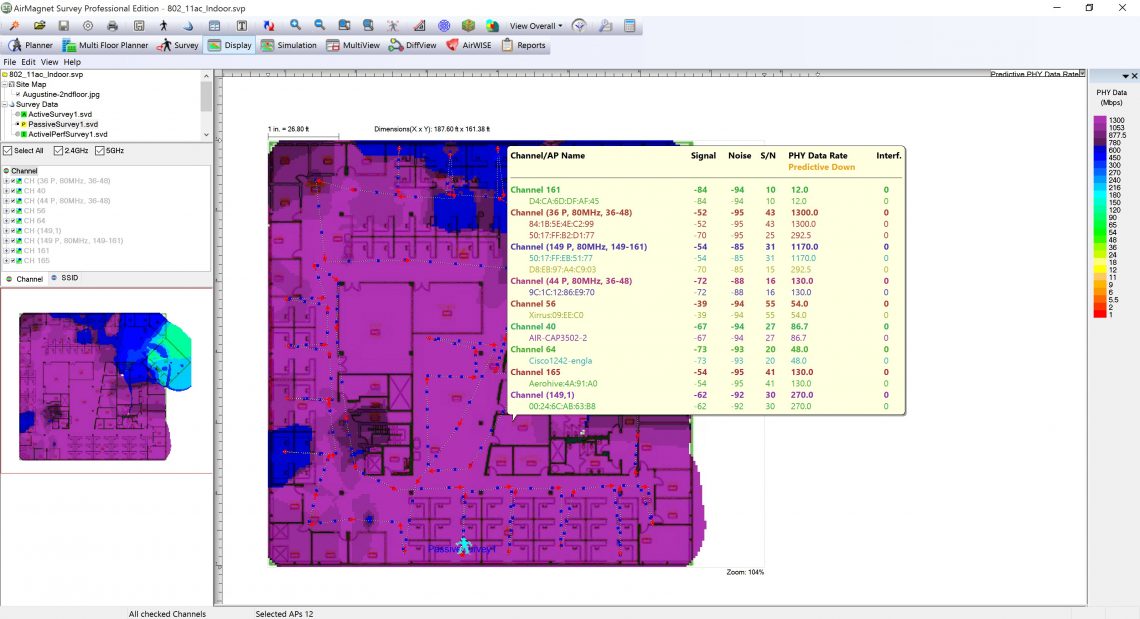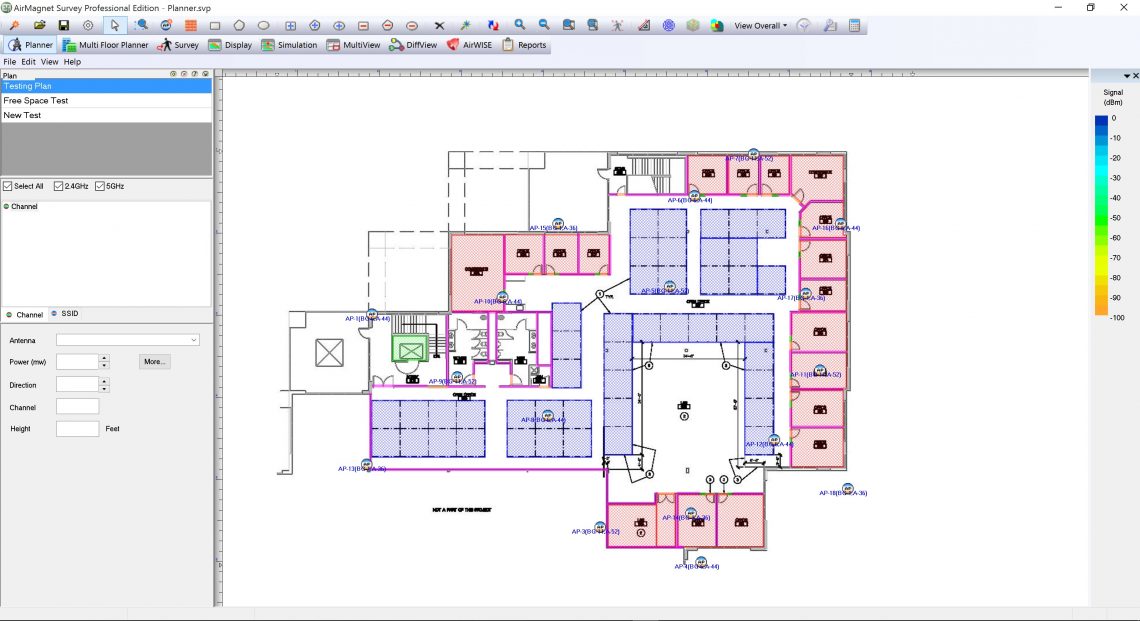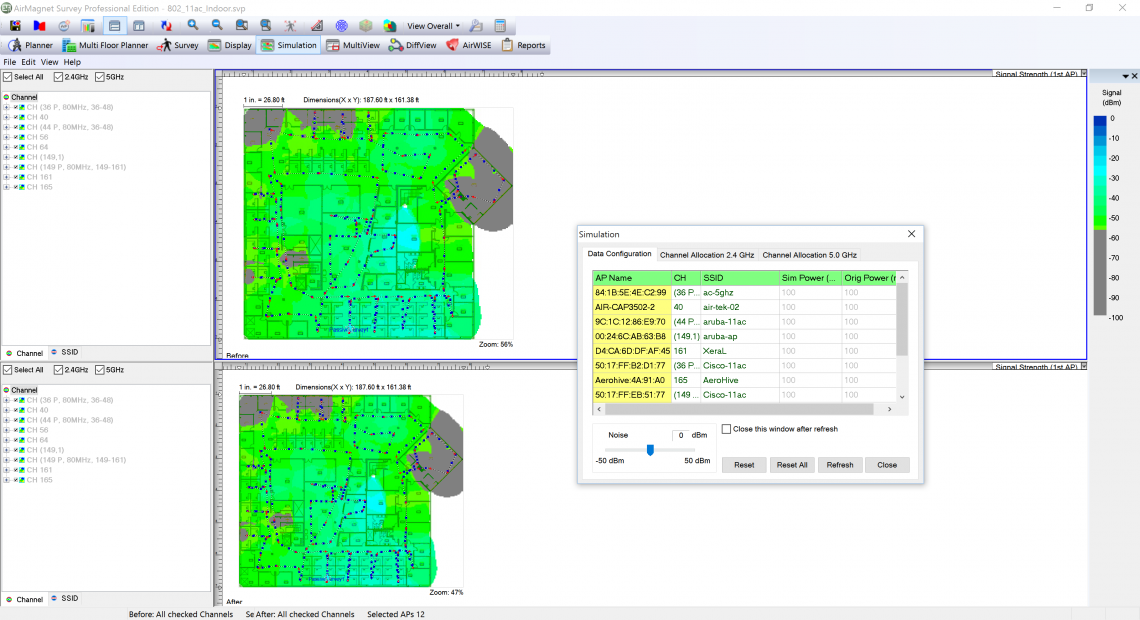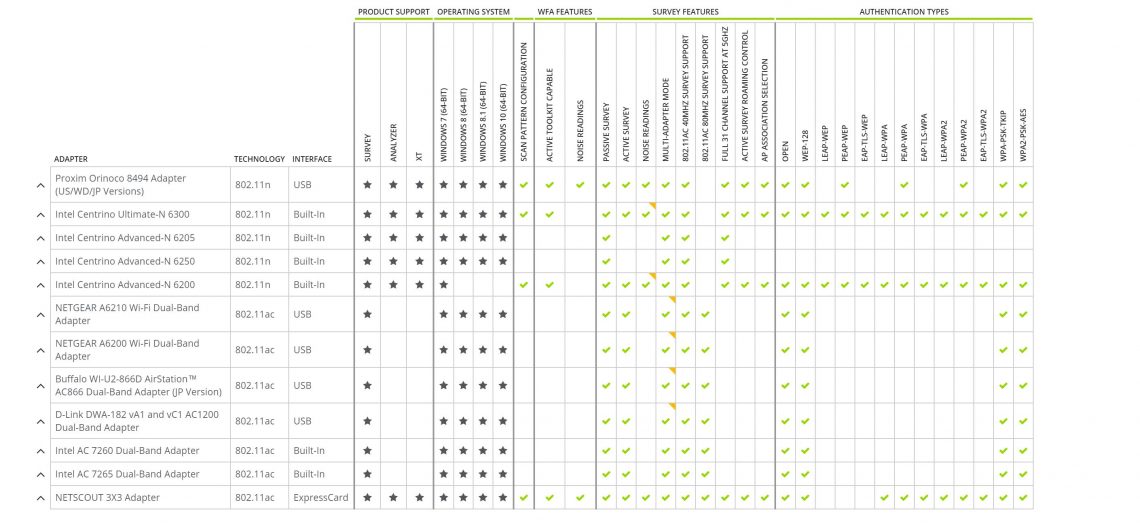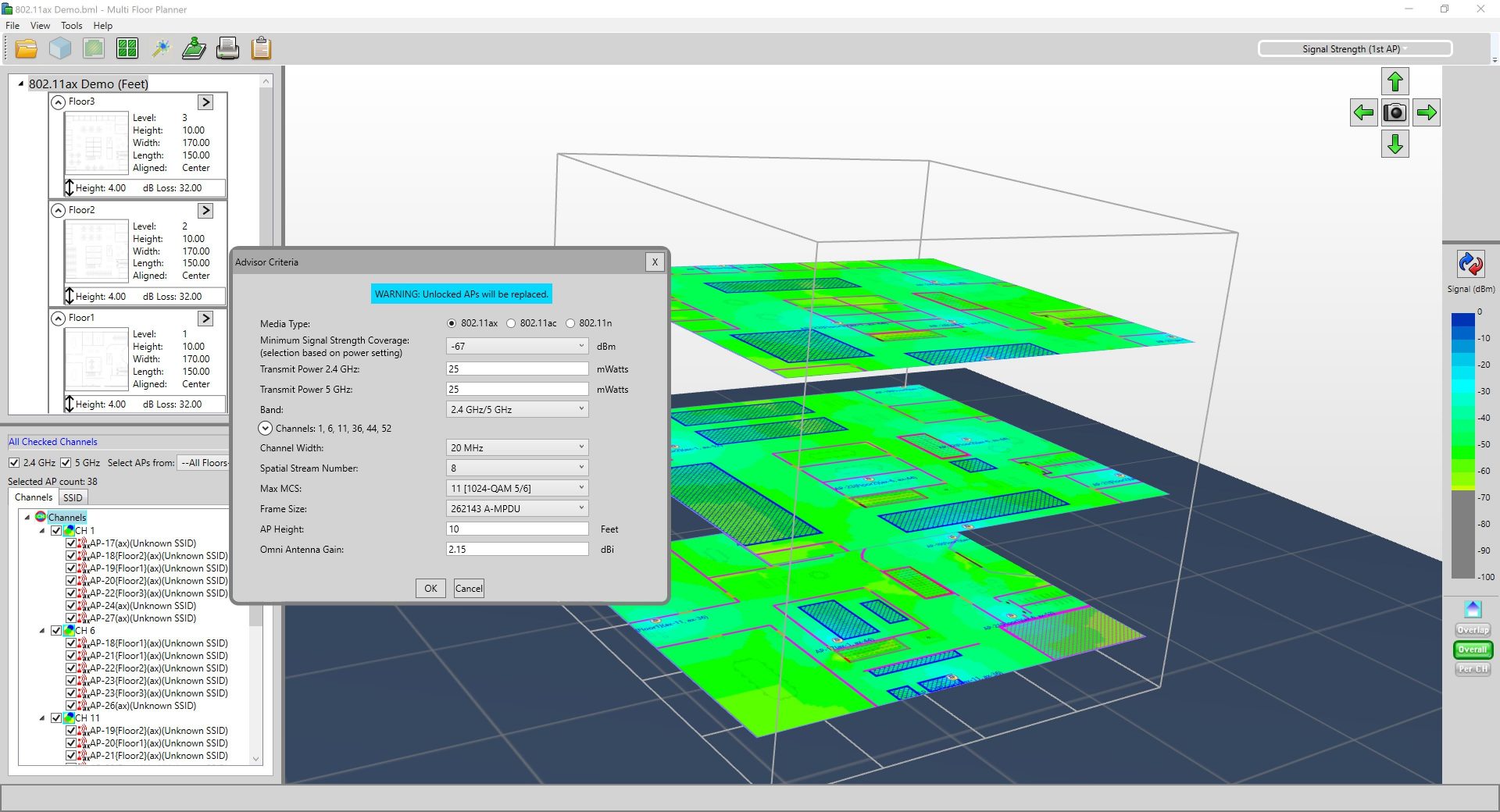AirMagnet Survey & Planner
£3,834.00 – £4,740.00 (inc VAT)
AirMagnet Survey from NetAlly performs site surveys for Wi-Fi 4/5/6 (802.11a/b/g/n/ac/ax), and predictive planning for Wi-Fi 4/5/6/6E, indoor or outdoor wireless networks. Software based it can be easily installed on any portable Windows device, enabling you to check how well your current Wi-Fi is performing, plan for upgrades or simply design a new Wi-Fi network.
As an integrated part of the NetAlly Ecosystem, AirMagnet Survey collaborates with their handheld AirCheck & EtherScope tools and the Link-Live Cloud service.
WiFi Surveying
Looking to understand the performance of your installed WiFi? Then use the Survey tool:
- Import your floor plan and carry out a live survey of your building
- Filter the results by SSID/AP/Signal Strength to see your current coverage and configuration
- Use the Planner tool to establish the best location for new APs to fill any gaps in coverage
WiFi Planning
Want to install WiFi in an office or warehouse and don’t know how many Access Points you need or where to put them? Or need to plug the gaps in your current coverage? Use the Planner tool:
- Import your floor plan and mark up your building materials and coverage areas
- The predictive wizard contains hundreds of Access Point models & antenna patterns and includes Mulit-Floor planning
- An efficient design is automatically calculated, showing how many Access Points are required and their optimal locations
External adaptors are not required (but can be used if desired). Optional Support includes software updates, technical support and MAC address reset.
Full Control Networks can offer full Training on the product to ensure you are able to quickly & accurately plan and survey your wireless environments to get the most from your wireless.
To arrange a discussion with one of our engineers, a quotation or arrange a product trial call us now on 01677 428700 or email [email protected], alternatively you can see it on NetAlly’s website.
Delivery: AirMagnet Survey PRO is delivered as an electronic licence typically within 7 working days from order placement.
Downloads
Key Features
AirMagnet Survey Features:
- Survey 802.11a/b/g/n/ac/ax Networks
- Identify Coverage Areas and Dead Spots
- Set Ideal AP Placement and Power Settings
- Identify Areas of RF Interference, Roaming & Noise
- Measure True End-User Experience
- Plan for End-User Capacity & Simulate Network Changes for Ongoing WLAN Optimization
- Visualize Coverage Differences Over Time
- Perform an iPerf Survey
AirMagnet Planner Features:
- Complete 802.11a/b/g/n/ac Support - and now with v11.1 there is Wi-Fi 6E support in the Multi-Floor Planner & legacy Single Floor Planner
- Make migration decisions for existing legacy networks
- Properly size new wireless deployments for any environment or location
- Includes Multi Floor Planning capability
- Predict WLAN network performance
- Build detailed indoor RF models based on building materials and environment
- Automate WLAN installation plans including all AP deployment and configuration options
- Model any antenna and preview the impact to your WLAN
- Ensure complete RF signal coverage while minimizing signal leak into unsecured areas
Product in Detail
Survey Real World Performance
Unlike other solutions that rely only on passively collected data such as signal strength, AirMagnet allows users to perform active/Iperf surveys to ensure a superior site survey. During an active/Iperf survey, AirMagnet actually associates to an AP to test the real quality of the connection. This allows surveyors to see exactly how real world clients will perform at specific locations in terms of connection speed, retry rates, and packet loss.
Simulation and Optimization post Survey
After a survey, users can simulate a variety of changes to the network and preview the impacts. This includes changing AP Transmit Power, Channel, SSID, and even added environmental noise. Users can simulate moving APs to new locations and preview the effect of adding additional APs. AirMagnet Survey can also automatically recommend a channel plan for your APs that avoids interference and over-allocation.
Survey Detailed Analysis
AirMagnet Survey automatically displays survey results on a map of your location providing unlimited options for visual analysis:
- Complete View of Wireless Statistics – View the distribution of Signal, Noise, Signal/Noise, Frame data rates, Retry Rates, and Packet Losses.
- Interference Analysis – Measure the total cumulative interference from all sources that can impact the performance of your APs.
- View by Channel, SSID, or Device – Sort results based on SSID or channel to easily balance RF issues against VLAN and service level requirements.
- Overlap and Roaming Analysis – Instantly see areas of over-provisioning or where clients are prone to consistent roaming or “thrashing” between APs.
- Simulate wireless adapters – Take an existing survey and view exactly how another Wi-Fi adapter would view the survey environment.
Outdoor Surveys
With the combination of GPS support, 4.9 GHz support and integration with Google Earth, Microsoft® MapPoint and Microsoft® Virtual Earth. AirMagnet Survey PRO provides a clear path to fast, fully automated outdoor surveys. Users can leverage their NMEA compliant GPS device to automatically collect outdoor wireless data. The results can then be analyzed in the AirMagnet user interface or exported into Google Earth.
Survey and Planner Combine
AirMagnet Planner is built into AirMagnet Survey PRO, providing a single, seamless application with the industry’s most complete approach to wireless LAN design, deployment and ongoing optimization for 802.11a/b/g/n/ac/ax networks. With this integrated solution, users can use Planner to accurately design their WLANs and plan for speed; then validate the results with real-world data in AirMagnet Survey PRO using active end-user performance metrics, such as actual connection speed and performance metrics, allowing users to further perfect their planning models over time.
Plan your Network
AirMagnet Planner provides full control of the proposed wireless infrastructure. Users can add APs to any location and experiment to find the ideal AP placement for the environment. Planner also provides full control over all AP settings with independent settings for 11a and 11b/g radios. Users can set the AP channel, IP address, transmit power, antenna type, orientation, height and 802.11n/ac specifications. When the planning session is complete, users can generate a professional report with all the information needed to properly install the network, complete with a list of required APs, their ideal placement and configuration settings. Users can also use Planner to predict network data rate information.
Multi Floor Planning capability
As users plan and design wireless access in multi floor buildings, it makes economic sense to reuse services of access points across floors to lower equipment deployment costs. With this release, users can visualize coverage and performance heat maps in 2D and 3D across floors providing powerful insight into bleed over to adjacent floors. Users are powered with visualizations of signal strength, data rates, 802.11n coverage maps such as Operating Mode, MCS Transmit Rate and Channel Width between floors and more.
802.11n & 802.11ac Planning
AirMagnet Planner is the WLAN industry’s only planning solution that covers all aspects of a successful 802.11n or 802.11ac deployment: Migration, Performance Prediction and Validation. Users can design new 802.11n Greenfield networks, as well as, plan their migration strategies for existing legacy networks, including one-to-one replacements or the phased introduction of 802.11n/ac devices into their legacy network. Users plan their 802.11n/ac deployments for maximized performance without any physical AP roll-out and are powered with unique coverage maps for WLAN throughput and other 802.11n/ac coverage maps, such as Operating Mode, MCS Transmit Rate and Channel Width, to predict the WLAN performance at every location on the floor.
Automated WLAN Planning
AirMagnet Planner also includes the “advisor feature” to automatically place APs on site floor plans. Users can specify the minimum signal coverage expected, the transmit power, media type of the AP, etc. and mark Wi-Fi coverage areas and areas where APs cannot be placed.
Custom Antenna Design
AirMagnet Planner includes over 250 of the most popular antenna patterns on the market for customizing your APs, including ones from Cisco, Aruba, Meru Networks, HP, Symbol, 3Com, Bluesocket, Motorola, D-Link Systems, etc. However, the solution also includes a built-in tool to create customized antenna patterns, allowing users to replicate the characteristics of literally any antenna on the market.
Related Products
Below are some products you may be interested in.