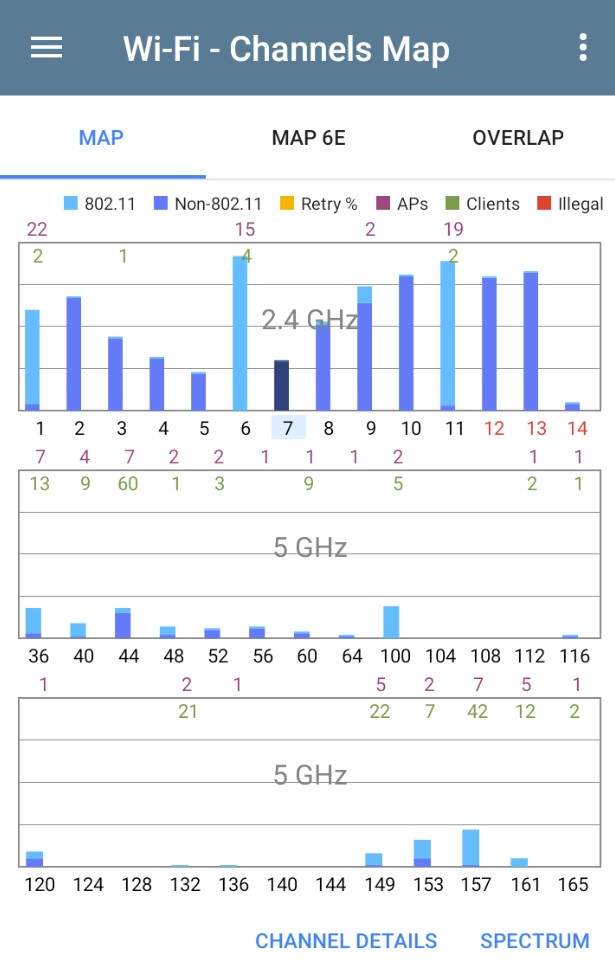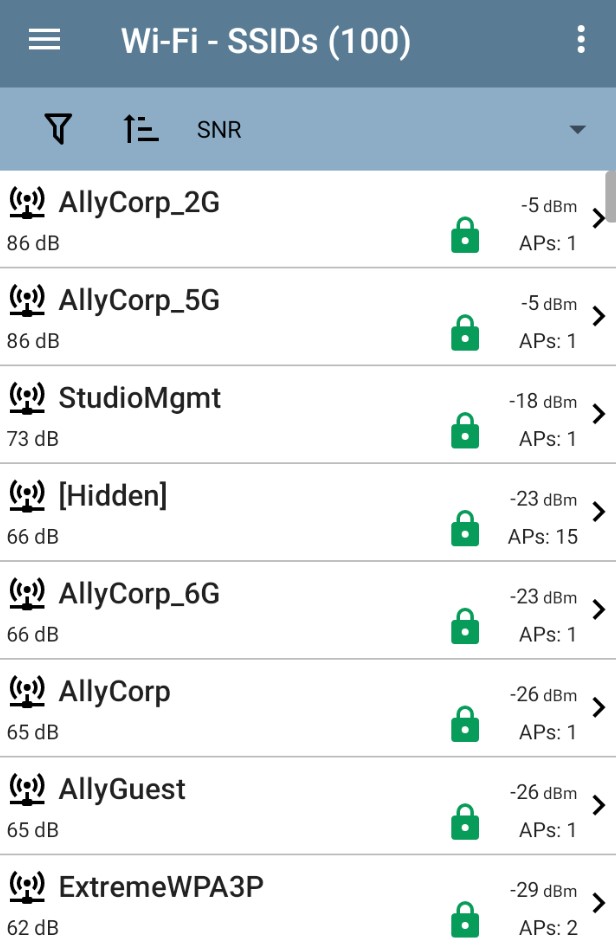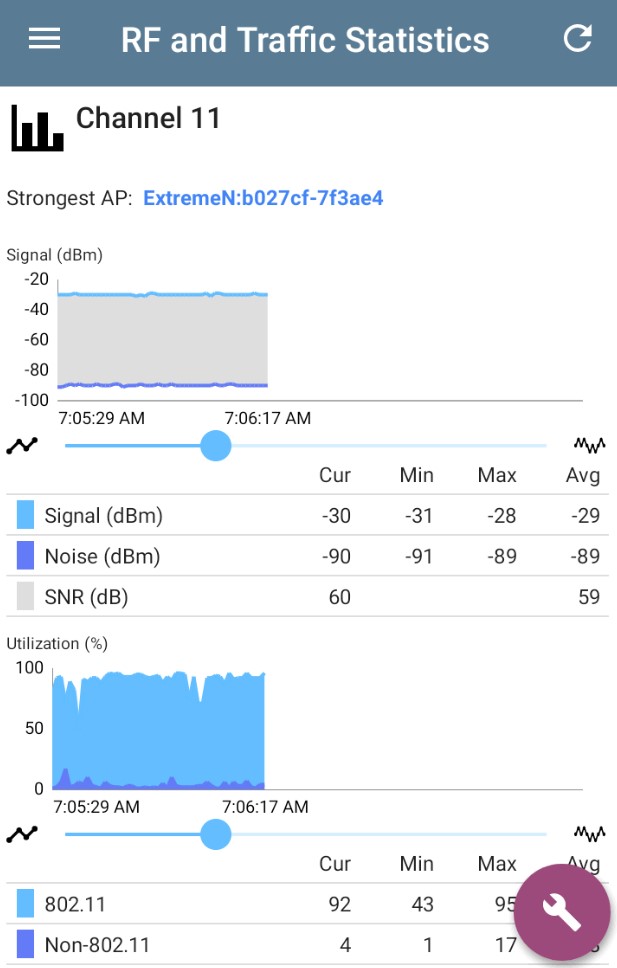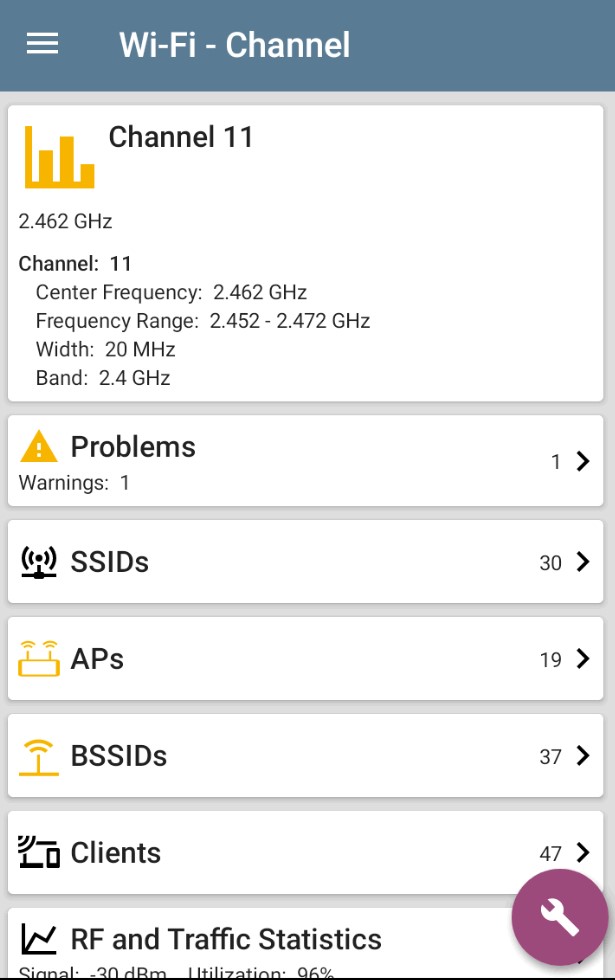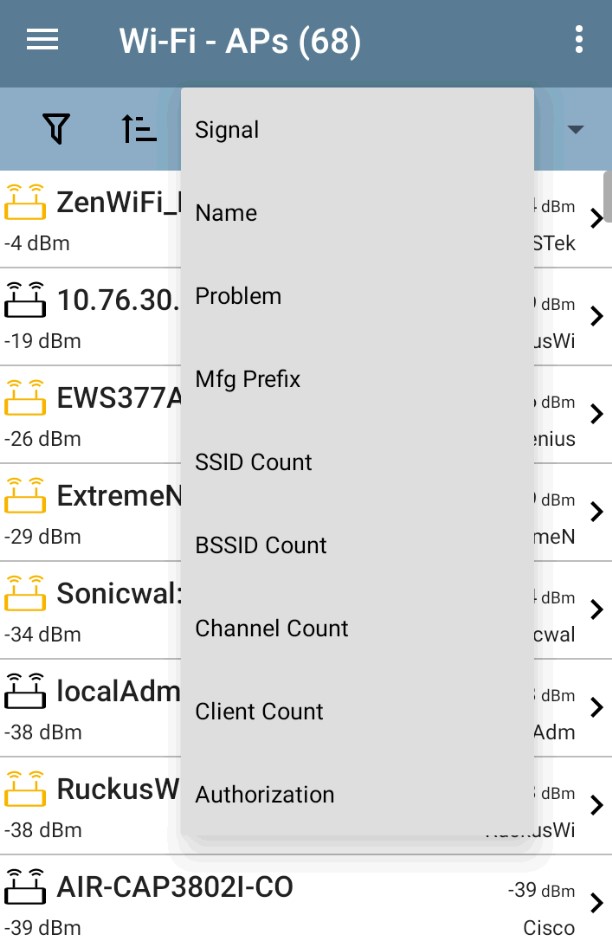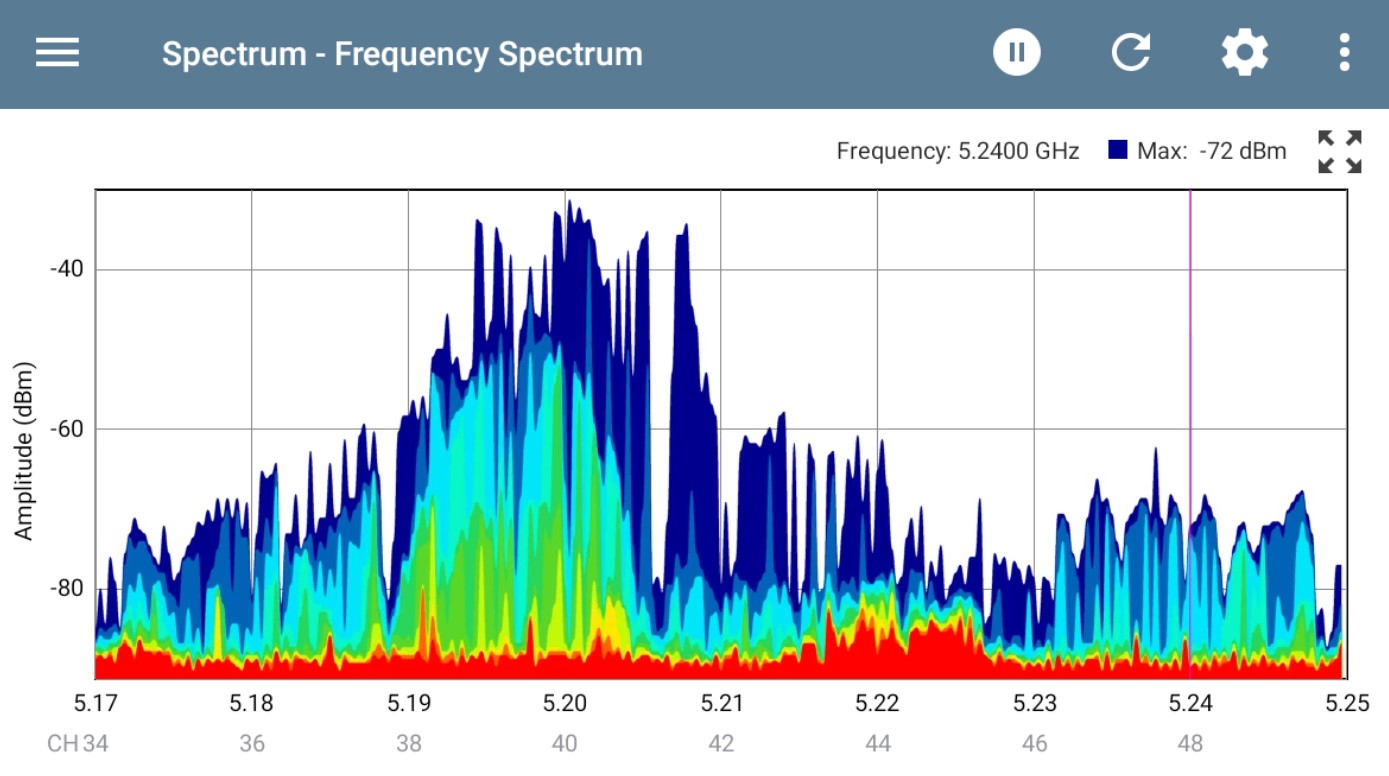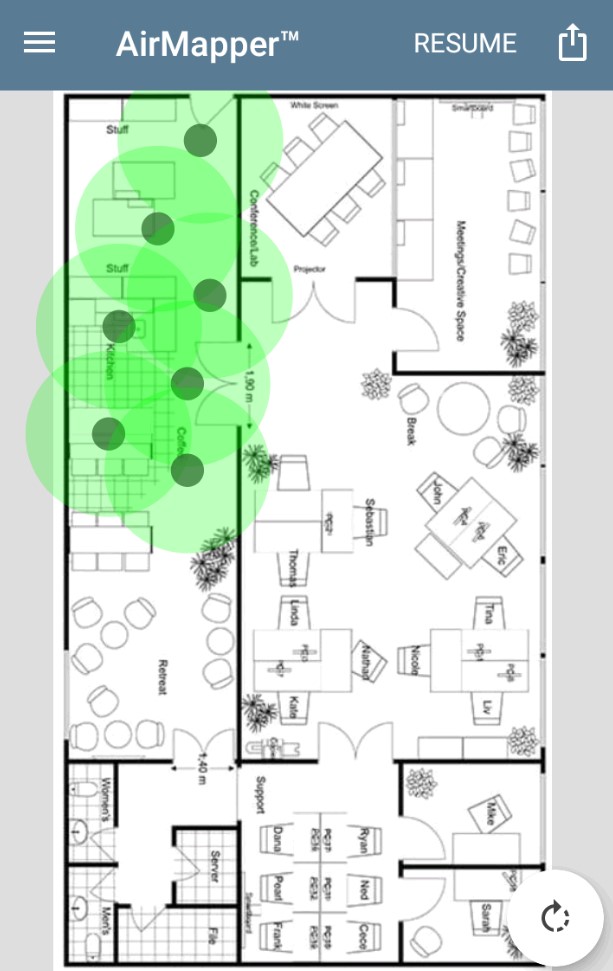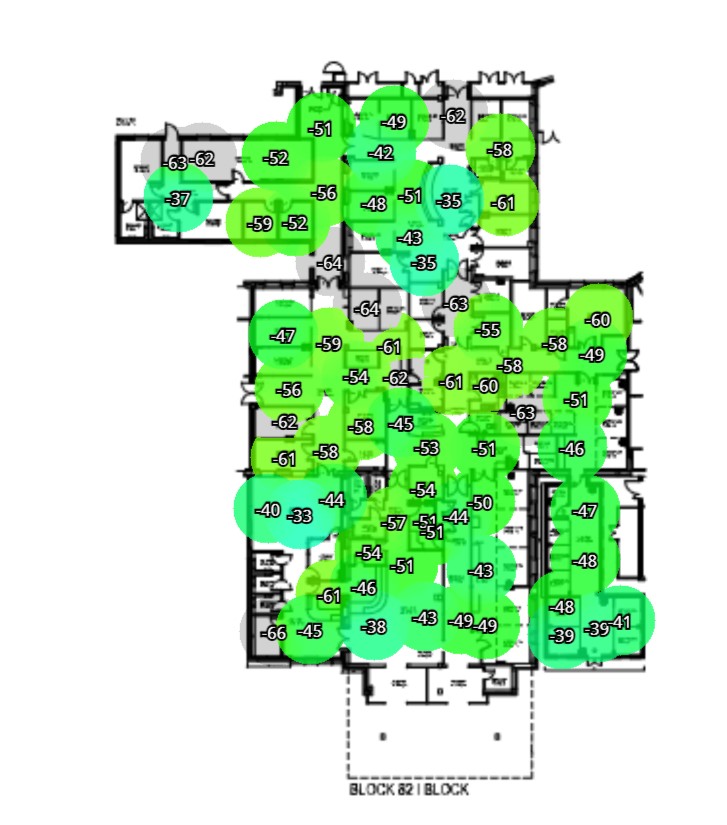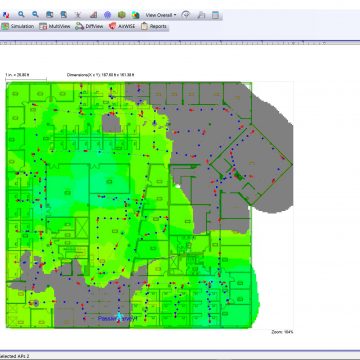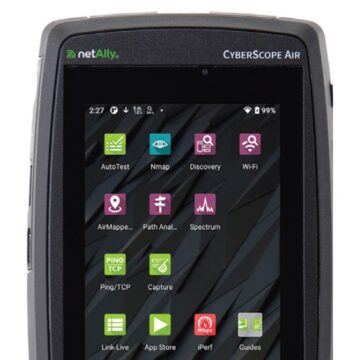AirCheck G3 from NetAlly
£3,840.00 – £4,620.00 (inc VAT)
New AirCheck G3 replaces AirCheck G2

Quickly troubleshoot network availability, connectivity, performance and security. Or upload floor plans and perform a wireless survey. All in a dedicated, Android based device.
The AirCheck G3 supports Wi-Fi 4/5/6/6E (802.11a/b/g/n/ac/ax) on the 2.4, 5 and 6GHz bands.
Troubleshoot WiFi6/6E networks:
AirCheck enables everyone to perform WiFi work (you don’t need to be an expert) and it’s cost effective too. We highly recommend it for troubleshooting and producing survey heat maps – without the need for any complex software, adapters or a degree in WiFi! Popular tasks are:
- Confirming the WiFi signal coverage and speed
- Troubleshooting connectivity issues, such as can I connect to a specific SSID? Or a certain AP? And what are the security settings?
- Checking for issues with noise and interference
- Channel usage, is there any overlap / which APs are using each channel?
- Are there any rogue APs?
- Network topology mapping for creation of documentation/diagrams
Perform WiFi6/6E surveys:
The AirMapper app allows users to carry out WiFi and Bluetooth/BLE site surveys:
- Load floorplans and perform a survey to quickly and easily gather location based data
- Create visual heat maps of coverage throughout the space
What is Link-Live?
Link-Live is NetAlly’s free cloud service, offering these key features:
- Upload and store results, for reporting or to share with colleagues
- Upload your WiFi survey results and generate signal coverage maps, with a full set of filtering options to check your data**
- The InSites feature applies pass/fail criteria to your results, providing you with a quick and simplified summary of how good your wireless coverage is – this is part of NetAlly’s AirMapper Site Survey Ecosystem**
- Discovery audit (spreadsheet) of your WiFi devices (clients and APs) including how they are configured**
** Please note that many filtering/analysis features in Link-Live require valid AllyCare Annual Support
Which model do I need?
Originally AirCheck was a Fluke Networks product, then Netscout and now NetAlly is the new owner. If you have an AirCheck G2, this comparison chart highlights the differences between the AirCheck G2 and AirCheck G3 – such as WiFi 6/6E, the Android operating system and improved battery life (up to 10 hours) – however please also note that the G3 does NOT include the wired Ethernet connectivity tests that was a feature in previous models.
There are 3 models available and they all come with your first year of AllyCare Support included:
- AirCheck G3E PRO
- AirCheck G3E PRO KIT includes the external directional antenna (for locating devices/sources), holster and NXT-1000 spectrum analyzer
- AirCheck G3E PRO TA KIT includes the external direction antenna, holster, NXT-1000 and a Test Accessory (a small remote unit for performing iPerf testing, rather than using an iPerf server)
The “E” in the part code denotes the partial tri-band model which is required in the UK. If you are purchasing for use in other countries, please refer to the datasheet for the alternatives and let us know.
Please Note: If you’re considering AirCheck, but would benefit from additional security features, then we suggest you also take a look at CyberScope Air (which includes integrated Nmap and monitoring functionality).
*** We have Demo units available – why not ask for 48hr trial! ***
They’re in stock. Call us for a quotation or to arrange a demo on 01677 428700 or email [email protected], alternatively you can see it on NetAlly’s website.
Resources
Key Features
AutoTest
One button tests for the health of your SSIDs, including:
- Signal strength
- Speed of connection
- Number of Roams
- Channel Utilisation
- AP details you are connected to
- Connection times to key network services - DHCP, DNS, webpage (i.e. Google)
Problem Logs
Through the auto tests and the scanning of the channels, issues are highlighted such as:
- High utilisation rate
- Weak signal strengths
- High Retry Rates
- APs changing channel
- Slow DHCP and DNS response times
AirMapper
Upload floor plans and carry out multiple wireless surveys on a light weight device with good battery life using the AirMapper feature:
- Survey 2.4, 5.0 and 6.0GHz at the same time
- Active and Passive surveys at the same time
- Scan all SSIDs at the same time
View and filter your results in the NetAlly Link-Live cloud including the “InSites” analysis feature that highlights the results of concerns by creating a Pass/Fail style results on your survey.
Channel Usage
Quickly determine if channels are:
- Overloaded due to WiFi traffic (displayed in light blue)
- Interference per channel (displayed in dark blue)
- Number of APs per channel so you can quickly determine the AP channel plan
- Retry rates to show the channels that are not working efficiently (displayed in yellow)
- Clients per channel so you can determine how well spread out your users are
- Use of illegal channels (based on country code): verify channel-usage pattern or overlap and flag illegal use of channels
- Channel overlap by looking at the width and channel allocations
Discover Access Points and SSIDs
View a list of all physical APs and SSIDs heard by AirCheck or clients connected to a specific AP, and see the following:
- Channel
- Signal level
- SNR (Signal to Noise Ratio)
- AP name or MAC address
- SSID name
- BSSID Count
- Client Count
- Security / encryption
- Type of network
- Locate the AP
Upload your discovery file to Link-Live, analyse, filter and create a spreadsheet of your network devices and how they are configured.
Probing Clients
As clients are probing within range of the unit they are listed with their key details such as:
- The channel they are using
- The AP they are connect to (if connected)
- The SSID and BSSID they are using
- Security Type
- Utilisation stats for that channel
- Locate features
- Packet Capture
Spectrum Analysis
The NXT-1000 spectrum analysis adapter (for those choosing the KIT model) provides visibility into the 2.4GHz and 5.0GHz spectrum showing you information on sources of RF intereference.
Network Topology Mapping
Full wired and wireless network topology mapping, without using an Ethernet connection. Using SNMP 'read only' access to your network switches and routers, you can get a full network topology map that displays where each wired and wireless device on the network is connected.
Packet Capture
Packet Capture is available when viewing APs, Clients and Channels. This saves a PCAP file on the unit for layer analysis on software such as Wireshark that supports the PCAP format.
iPerf
AirCheck can now act perform iperf tests to verify network throughputs. Simply connect your AirCheck to a wireless network and access the iPerf test icon and you can perform the iPerf test to your own iPerf servers, or better still test to a NetAlly Test Accessory which is a small, self-contained iPerf server you can deploy around the network making testing simple and reliable.
Link-Live free cloud service (Private Cloud available too)
This online service allows you to upload results from your LinkSprinter, LinkRunner, AirCheck and EtherScope testers into one place, just sign up here: https://app.link-live.com/signup. Manage, sort and filter your results and easily create reports. For help getting started just visit their Support Page here.
Related Products
Below are some products you may be interested in.